"I'm running Windows 7, 8, 10 or 11 and want to know if ChecksNet will install or run properly." ChecksNet 28 is made & sold for use ONLY in Windows 32 bit editions. ChecksNet 28C supports computers running ONLY Windows 10 or 11 in 64 bit. ChecksNet 28 will run in 32bit versions of Windows 7, 8.0, 8.1 and 10 without addditional add-ons. ChecksNet has been thoroughly tested in Windows 10 from a disk install, in Windos 10 after upgrading from Windows 8.1 and after installing all the latest Windows 10 updates from Microsoft. Note: Administrator Settings may require checkmark in box labeled "Run as an administrator." Windows 8.0 and 8.1 note: You MUST go to Control Panel, select/click 16-Bit Application Support and then click the Enable button. If you forget to do this before installing ChecksNet, a pop-up will appear advising you to activate 16bit support for Windows 8. Note: Unless your computer specifically says you have 64 bit edition, your Windows 7, 8 or 10 is 32bit. PRINTER WARNING: Some laser printers may not run properly in Windows 7,8,10 or 11 because the printer manufacturer may not have created software drivers for those Windows editions. Since a properly running printer is required for ChecksNet, we suggest visiting the website of your printer manufacturer if you have ANY problems printing under Windows 7,8,10 or 11. Here's what the Main Window of ChecksNet looks like in Windows 10 or 11: 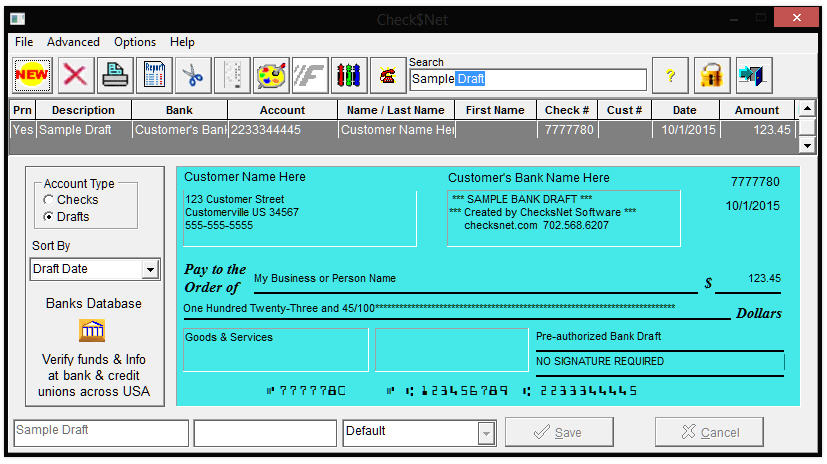 |